The hardest thing about editing may be that we often forget to do it. Not in an ‘oh no, I forgot to edit my paper and went to the mall instead’ way, but in an ‘oh no, I read the whole paper but stopped editing on the middle of page two’ way. Our own writing is notoriously difficult to edit. We are so familiar with our ideas and our choice of words, and familiarity often lulls us into an easy reading rhythm that isn’t sufficiently attuned to the editing task. However, if we have accepted that we must commit to extensive revision, we need ways to overcome these natural difficulties. Here are some editing strategies that help us to edit and not just read:
- Let time elapse.The most obvious technique will be to leave time before editing a draft. Your own work is the hardest to edit, of course, because you know what you are trying to say. Professional or peer editors can be guided to some extent by their own confusion. You have to devise ways of making sure that you are seeing the work from the perspective of someone unfamiliar with your project. Letting time elapse is the surest way of accomplishing this goal. When I discuss this strategy in class, students often appear highly sceptical, even amused. While they don’t usually say much, I imagine them to be thinking, ‘Sure, this sounds great and I know that I should be doing this, but I’m not and I never will, so what else you got?’. I do persevere with this pie-in-the-sky advice because it does actually become more realistic as graduate study progresses; during the thesis writing process, ‘letting time elapse’ is inevitable for even the most last-minute person. As you move ahead with later chapters, make sure you go back and work through earlier material with fresh eyes and without a looming deadline. But since we often do edit under time pressure, here are some other strategies that will work even when time is tight.
- Read your work aloud. Since your work will sound foreign to you as it is read aloud, this practice will help you to cultivate a different sort of awareness of your own writing.
- Read paragraphs out of order. This practice will help to prevent you from neglecting the writing itself in favour of focusing on the underlying ideas. Looking at paragraphs in isolation can also help focus your attention on paragraph cohesion.
- Stop at the end of each paragraph. By stopping at the end of each paragraph, you can confirm for yourself that you have actually edited that paragraph.
- Edit in stages. It is very difficult to edit with more than one problem in mind. Plan to edit your document a number of times, targeting specific issues each time. Choose a logical order, starting with the broadest issues and moving to finer issues.
Do you have other ways of concentrating your mind on the editing task? Feel free to share your successful editing strategies in the comments below.

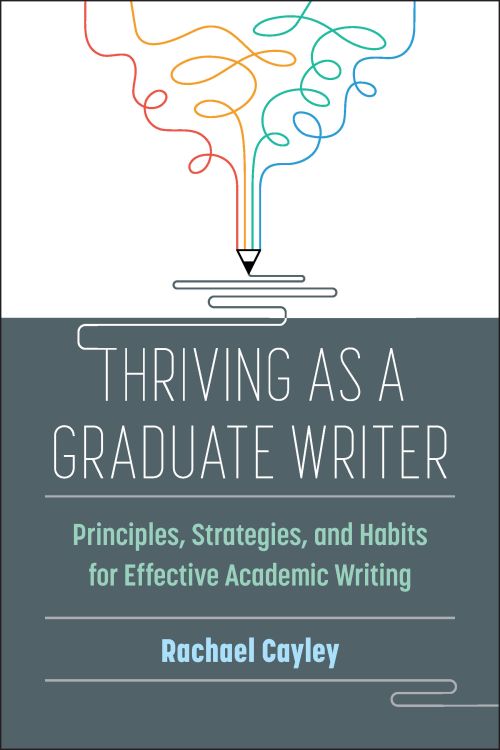

I find that the eye often misses ordinary words that are spelt wrongly because we assume we have written them correctly; longer, more unusual words get more attention because we tend to double-check the spelling. One good way of picking up wrong spellings is to read backwards — then the eye sees each word in isolation instead of taking in the sentence as a whole.
Thanks, Deborah. I always recommend reading backward, but I am pretty sure nobody ever actually does it! I’m glad to hear that you do!
As I mentioned on Facebook:
When I was in College a professor suggested that I read all my papers out loud to myself as part of the editing process. He said that having another sense, your ears, take in the words adds another way to perceive errors or awkward formulations – or at least that is how I remember the point he was making. I continue to do that with everything I write.
I recall an article on academic writing by JF Bennett, in which he suggests having a friend read your work aloud. Though I haven’t subjected any of my friends to this painful process, I do use my MacBook’s speech function to read my papers aloud. It’s of course helpful for hearing the cadence of your prose, but using an automated speech function also makes it easy to identify misspelled words.
You can set up the speech functionality through System Preferences.
Great blog Rachel. Immeasurably helpful!
Thanks, Cam! I’ve never tried using an automated speech function, but I bet it would be helpful. Anything to help get a different perspective on your prose. Thanks for the idea!
Sound advice. And perhaps having it read out loud by a range of computer generated voices will help too (there are a few options in Mac and in the Review menu of Word these days).
Text wise, I also recommend changing the font; reformatting to double columns; and changing the colour of the font or the paper if you are printing. This can help you see things differently, to a limited extent, if time is not in abundance.